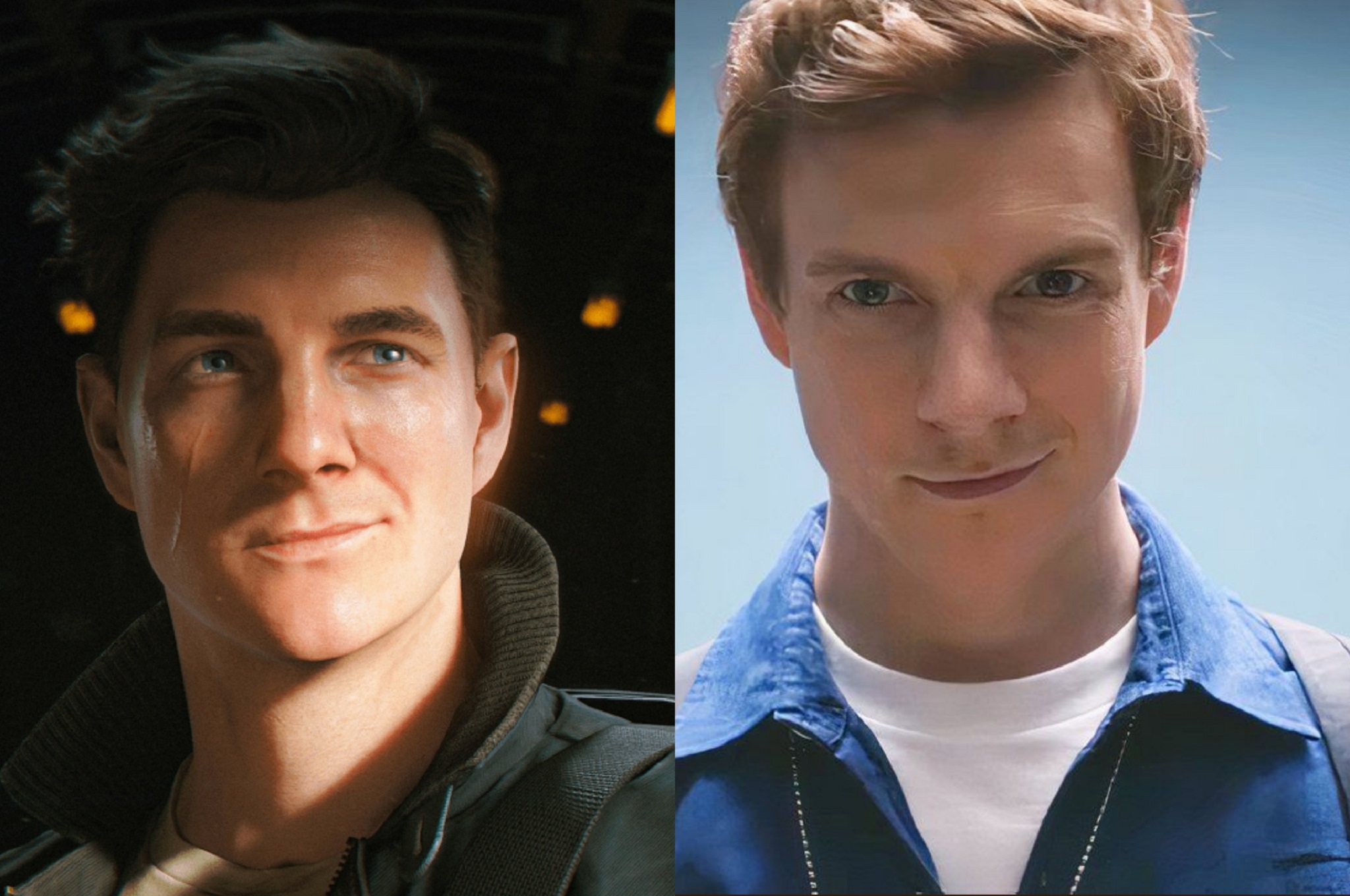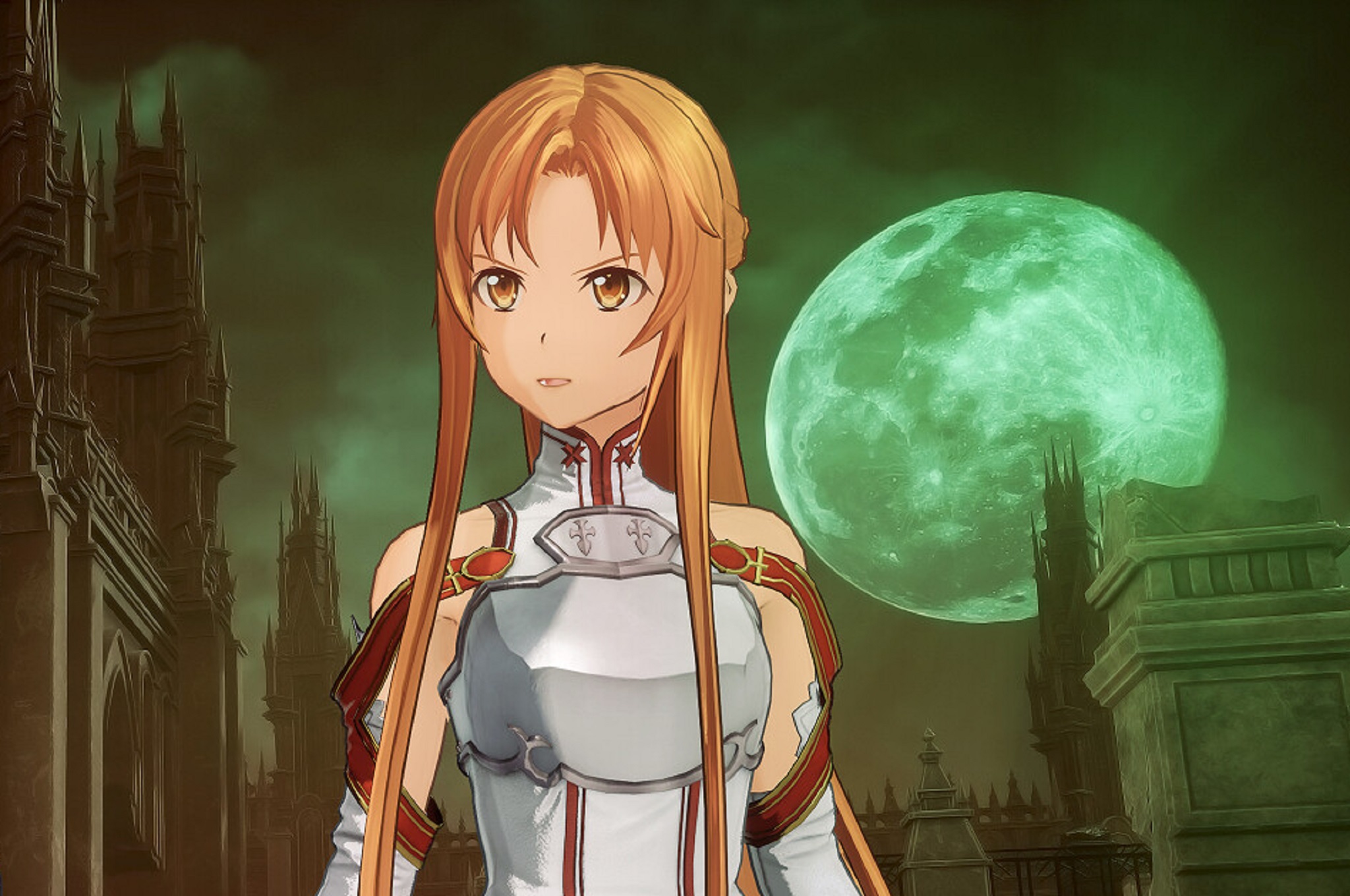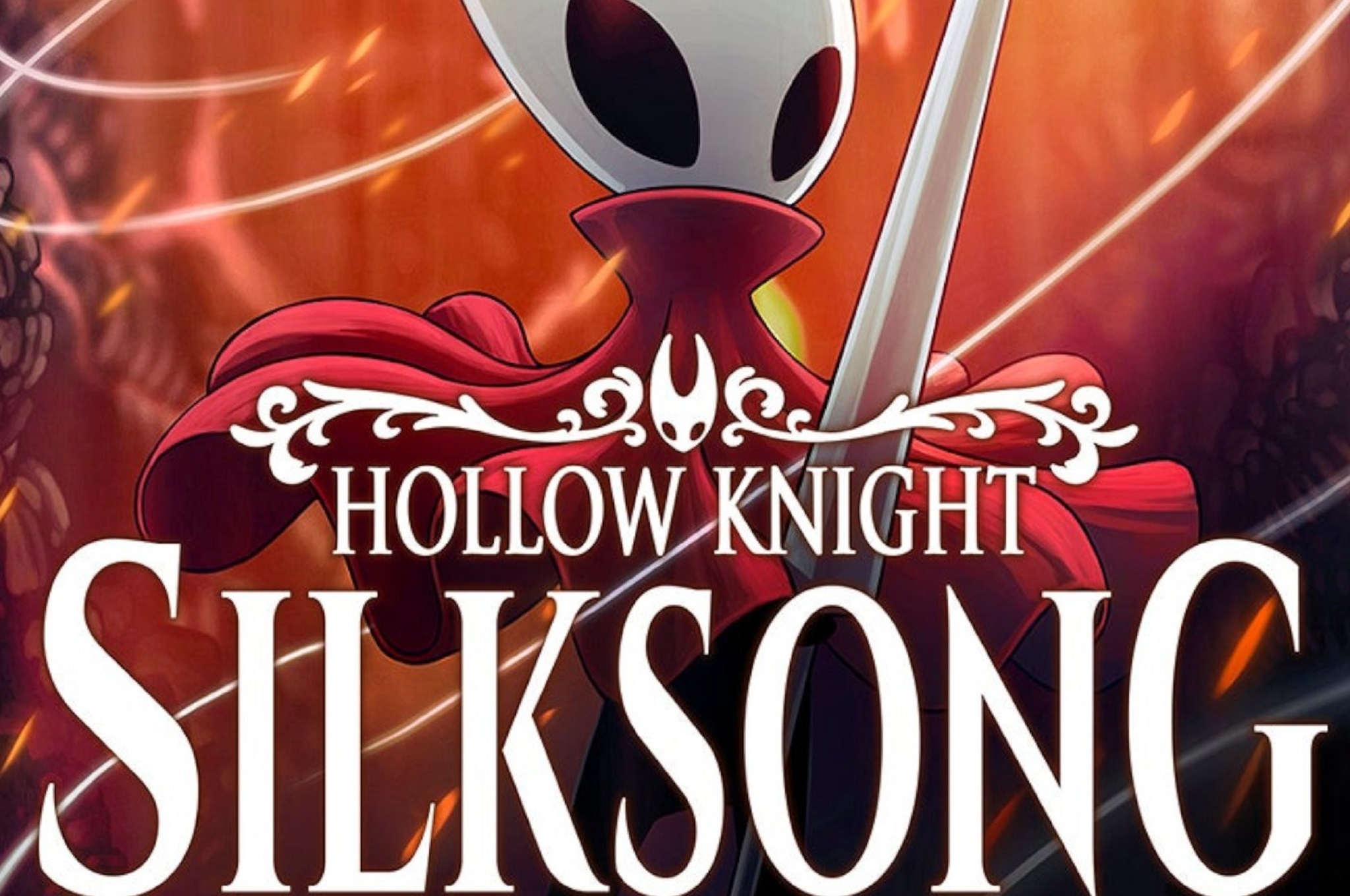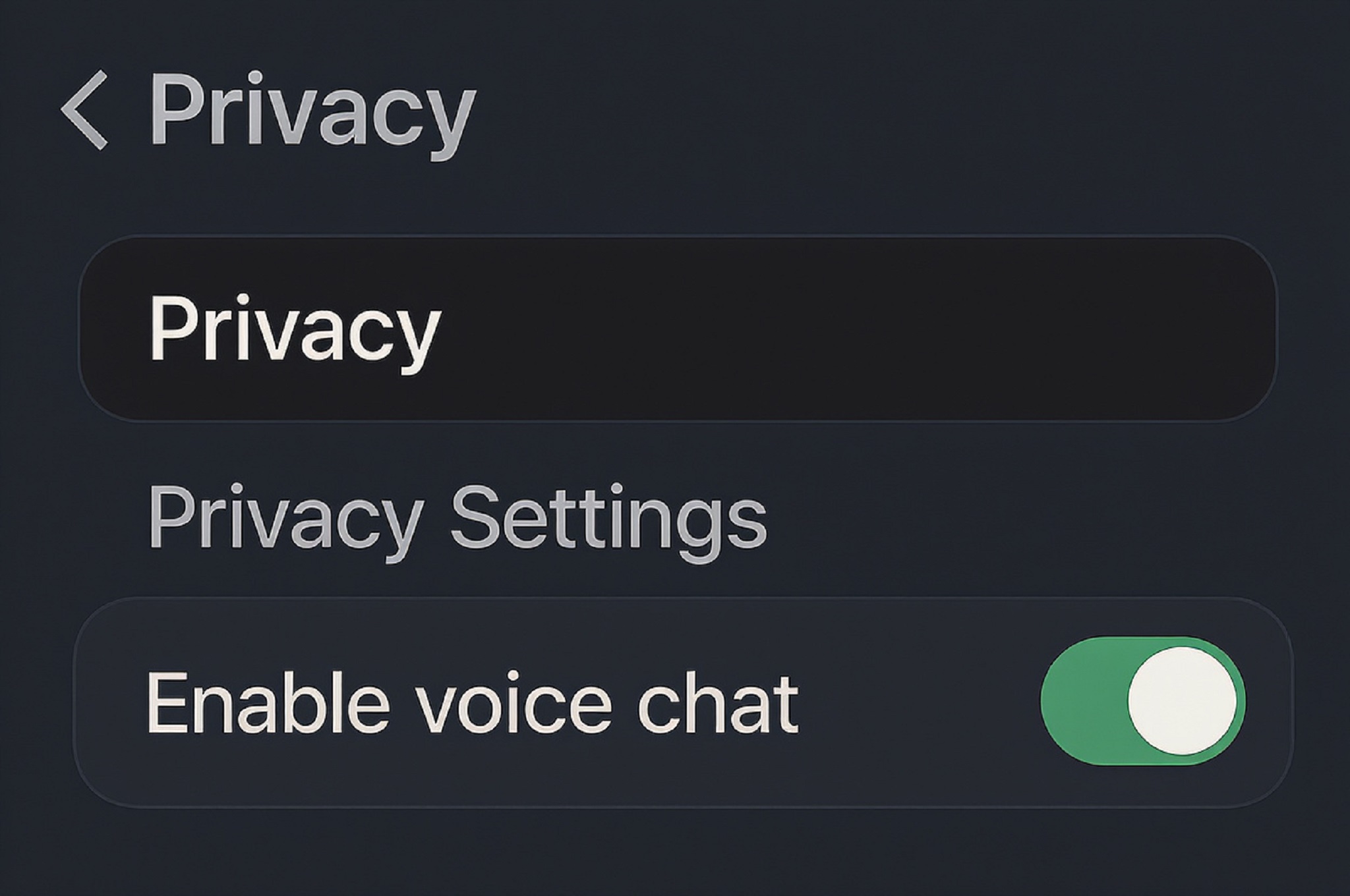How to Enable Voice Chat (VC) in Roblox: Step-by-Step Guide
By - Che Browndon
Written-on - September 8, 2025
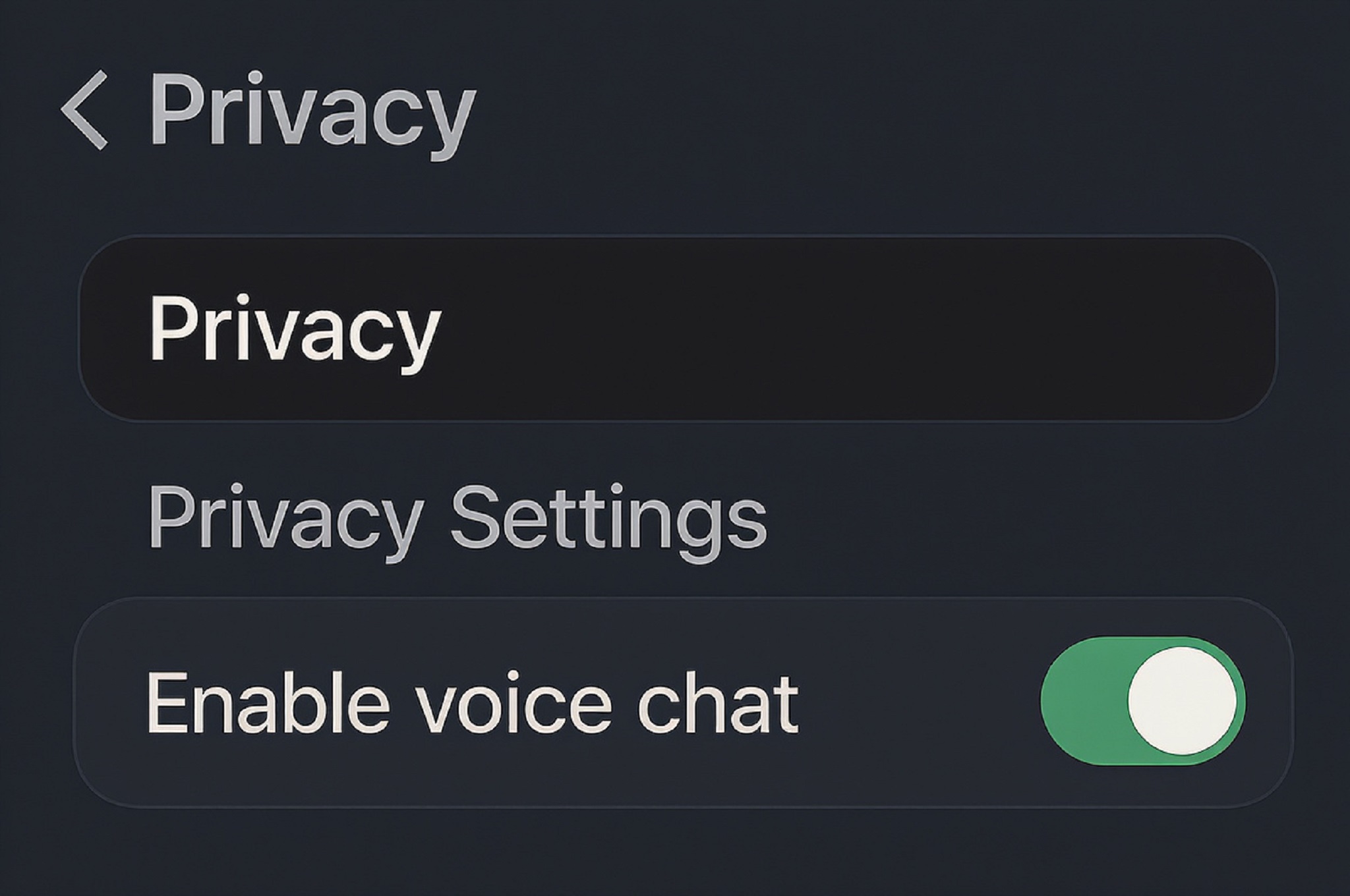
Voice Chat in Roblox allows players to communicate in real-time with others making
the game much more entertaining and interactive. Whether players use the voice chat feature to communicate with friends or coordinate a team match, enabling Voice chat in Roblox can greatly enhance the game’s experience. This article will reveal details on how to enable voice chat in Roblox, from enabling the feature in settings to completing the age verification and even testing the microphone so players can start communicating with friends in Roblox.
How to Enable Voice Chat in Roblox
To enable voice chat in Roblox, go to settings -> Privacy -> Enable Voice Chat. You must verify your age with a government-issued ID. From here, you allow Microphone access, and restart Roblox. Once approved, players can use voice chat to talk with friends and other players for a much more entertaining and interactive gameplay.
The above was a summary on how to enable Voice Chat in Roblox. A step-by-step guide on how to enable Voice chat in Roblox will be explained below with more information on age verification and also details on how to set up the microphone so players can communicate with friends and teammates with no issues.
How to Enable Voice Chat in Roblox (Step-by-Step Guide)
1. The first step is to sign in to your Roblox account. Open the Roblox app be it mobile or on Desktop or through the website (roblox.com) and log into the account you want to enable voice chat for.
2. The second step is to open settings. This is done by clicking the gear icon or tap the three-dot menu and choose settings from the menu options. On PC (Browser or App), the gear icon is in the upper-right corner of the Roblox Homepage. On Mobile(App), the three-dot menu is at the bottom-right corner of the screen
3. You then go to the Privacy tab. In settings, you switch to Privacy (or Privacy and Settings). This is where voice and communication controls in this game are found.
4. In Privacy, you find the “Voice Chat” option and toggle it ON. “Voice Chat” is also called Enable Voice chat or Spatial Voice in some devices so all three mean the same thing. If you see any of these, toggle the option ON.
5. The next process is the age verification. Roblox requires players to verify their ages before the voice features are allowed. There’s going to be prompts on the screen to start the verification process. The verification process is done in the “Account Settings -> Verify Age Section”. During this process, you will be asked to confirm your birthdate through with a phone number or email if you reside in a supported Country. If you do not reside in a supported Country, you will be asked to upload a government-issued ID and a selfie. Submit the required documents and wait for approval. The processing time varies from person-to-person.
6. The next process is allowing Microphone access on your device. This process varies depending on device be it on Browser, windows, Android and IOS. Browser users should “Click Allow” for microphone access in the Browser prompt when Roblox asks. You can also check side permissions in the address bar. On Windows click on Settings -> Privacy & Security -> Microphone -> Allow Apps and ensure Roblox has access. On Android go to Settings -> Apps -> Roblox -> Permissions -> Enable Microphone. Finally on IOS, go to Settings -> Roblox -> Microphone -> Toggle ON(It works only after OS/Browser grants mic permission on IOS).
7. Once everything is done, Restart Roblox and Sign back in. Close the Roblox App or Browser and reopen Roblox so the new settings and permissions take effect.
8. Finally, join a voice-enabled game and test. You need to enter a Roblox game that supports voice chat. Not all Roblox games support Voice chat so you have to look for the one that supports it. This can be done by looking for “Voice” or “Spatial Voice” in the game description. Speak and watch for a mic indicator or you could ask a friend to confirm if they hear you. Check in-game audio settings if you need to adjust mic volume or push-to-talk options.

How to Turn on Voice Chat in Roblox (Requirements)
There are several requirements for turning on Voice Chat in Roblox. These requirements include be at least 13 years old, and verify your age, have either a phone number or ID verification depending on your Country, access from a supported Country, Use a device with working Microphone and your account should have no serious violations. The following paragraphs will highlight on these requirements.
The First Requirement to turn on Voice Chat in Roblox is to be at least 13 years old. This check is done during the age verification process usually by submitting a government-issued photo ID and a selfie to access this feature
Secondly, have a phone number or ID verification. In Countries where Roblox supports Voice Chat, a phone number verification and email might be required but in some other Countries, Roblox requires players to submit a full age verification via ID.
Voice Chat featured can be accessed from specific Countries or regions. Countries where voice chat is supported include the:
United States, Canada, the UK, Ireland, Australia, New Zealand, Spain, Mexico, Chile, Costa Rica, France, Puerto Rico, Italy, Austria, Switzerland, Germany, Japan, South Korea, Argentina, Colombia, Peru, Dominican Republic, Guatemala, Uruguay, El Salvador, Honduras, Paraguay, Nicaragua, Ecuador, Bolivia, Venezuela, Panama, Portugal and Brazil.
If you are not located in one of the Countries, you can still turn on voice chat but you’ll need a complete ID verification (Government issued ID photo) plus a selfie in your account settings. Once verified, voice chat can be enabled regardless of your Country. In some regions such as Saudi Arabia and the UAE, Roblox has temporarily disabled voice chat and text chat, citing child safety concerns.
How to Get VC on Roblox (Troubleshooting Roblox Voice Chat)
Even after enabling Voice Chat, some players run into problems. This section of the article will give details about the most summon issues and how to fix them.
1. Voice Chat Option Not Showing
One of the most common issues is Voice Chat option not showing in settings. This can be solved by crosschecking whether your account is 13+ and verified with a valid ID or phone number. A full ID verification is needed if you’re not in a supported country. It’s also good to update Roblox to the latest version to unlock new features.
2. Age Verification Failed
Another Issue in the game is age verification failure. To solve this, use a clear government-issued photo ID (passport, driver’s license, or national ID). Take the selfie in good lighting to ensure your face matches the ID. If it still doesn’t work, try again on mobile device if PC upload fails.
3. Microphone Not Working in Roblox
A Microphone not working is another issue player’s face when using Voice Chat in Roblox. To solve this, first check your device permissions. This is because Roblox needs mic access in Windows, IOS, or Android settings. Test your Microphone in another app (such as Zoom or Discord) to confirm it works. In-game, open setting -> Audio and ensure the microphone is selected
4. Voice Chat Enabled, but You Can’t Hear Others
Not Hearing others when Voice Chat is enabled is another issue most people encounter. To solve this issue, first confirm if the game you’re playing supports voice chat because not all Roblox games do. Ask your friend if they’ve enabled voice chat, if they haven’t done so, you won’t be able to hear them. Finally check your volume settings in both Roblox and your device.
5. Voice Chat Disabled Due to Safety Restrictions
Voice Chat may also be disabled due to safety restrictions. If Parental control or account restriction is active, Voice Chat may be blocked. It’s best to contact Roblox support if you believe your account was restricted in error. It is also good to remember that Roblox may temporarily disable voice chat in some regions (like Saudi Arabia and UAE) for safety reasons
Closure
Enabling Voice Chat in Roblox is a straightforward process once you meet the requirements. Whether you verify your account with a phone number or a government-issues ID, the setup only takes a few minutes. After adjusting your privacy settings, granting microphone permissions, and restarting Roblox, players can easily communicate with friends in supported games.
Related

Is Roblox Down Right Now? How to Check Server Status and Fix Login Issues
Roblox is not down right now, but its servers can go down from time to time causing login errors,
connection issues, or.....................
Written by - Che Browndon
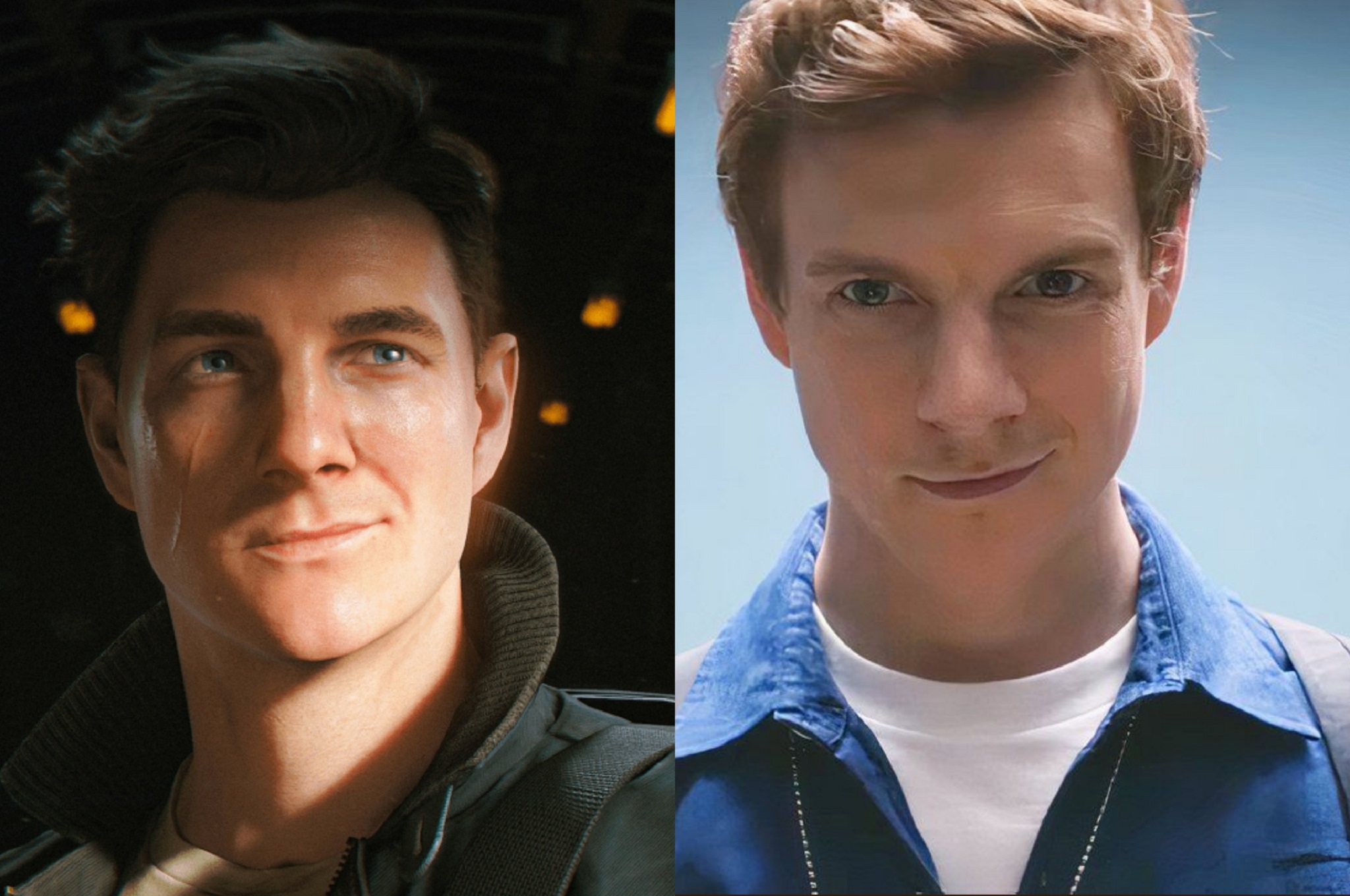
Who Plays James Bond in 007 First Light? Cast & Voice Actor Explained
James Bond in 007 First Light is voiced or played by
Irish Actor.....................
Written by - Che Browndon

007 First Light Release Date, Platforms & Gameplay Details
007 First Light is an upcoming action adventure James Bond game developed
by IO Interactive. The game.....................
Written by - Che Browndon
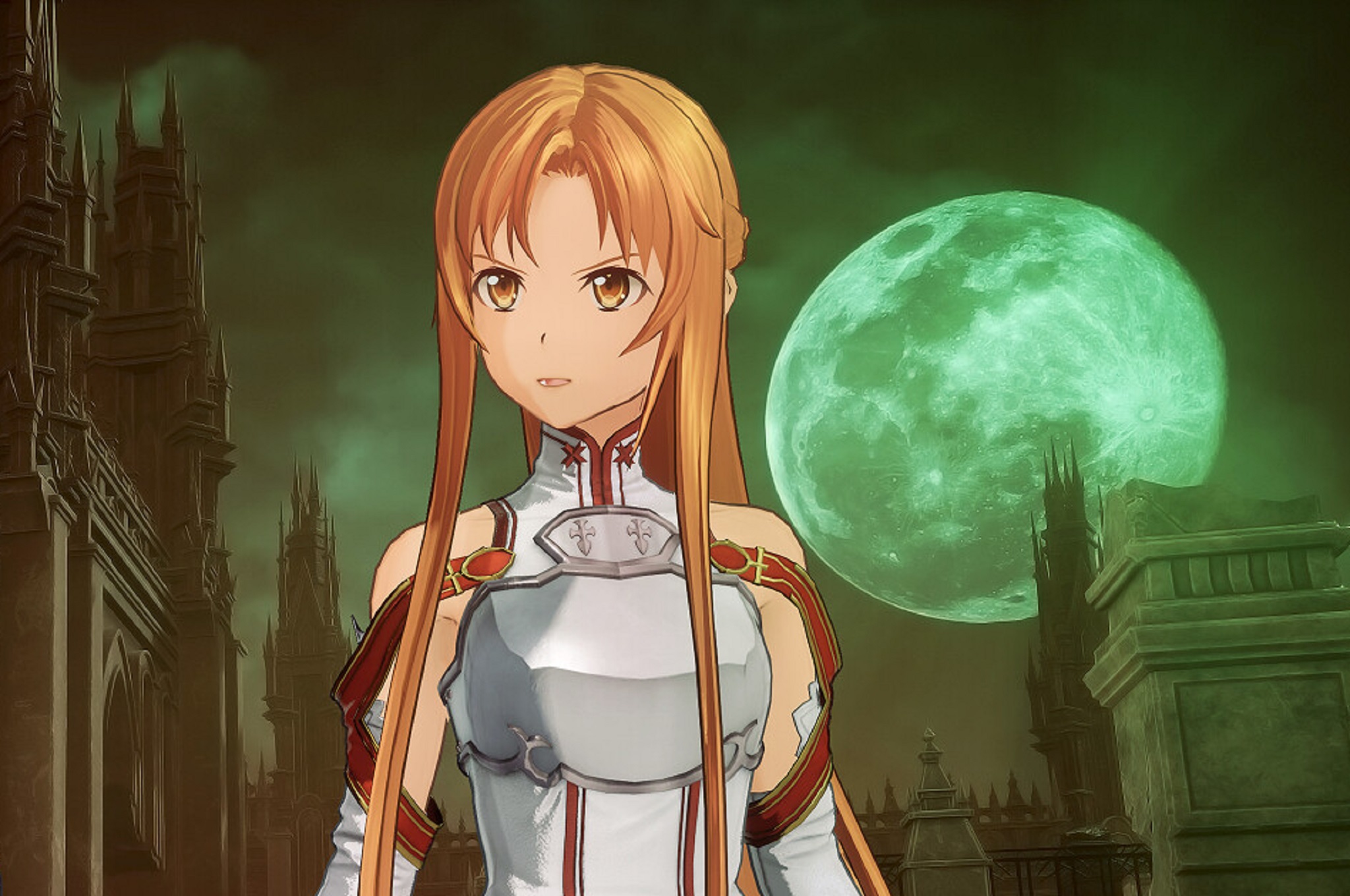
Sword Art Online Fractured Daydream: How to Unlock Characters, Boss Raids & Strea
In Sword Art Online Fractured Daydream, players can unlock characters by progressing
through.....................
Written by - Che Browndon

What Is Sword Art Online Fractured Daydream? Gameplay, Story & Characters Explained
Sword Art Online: Fractured Daydream is an action Role playing Game
set in the.....................
Written by - Che Browndon

Sword Art Online Fractured Daydream Release Date, Platforms & Crossplay
Sword Art Online Fractured Daydream is a MMO RPG game officially
launched worldwide on.....................
Written by - Che Browndon
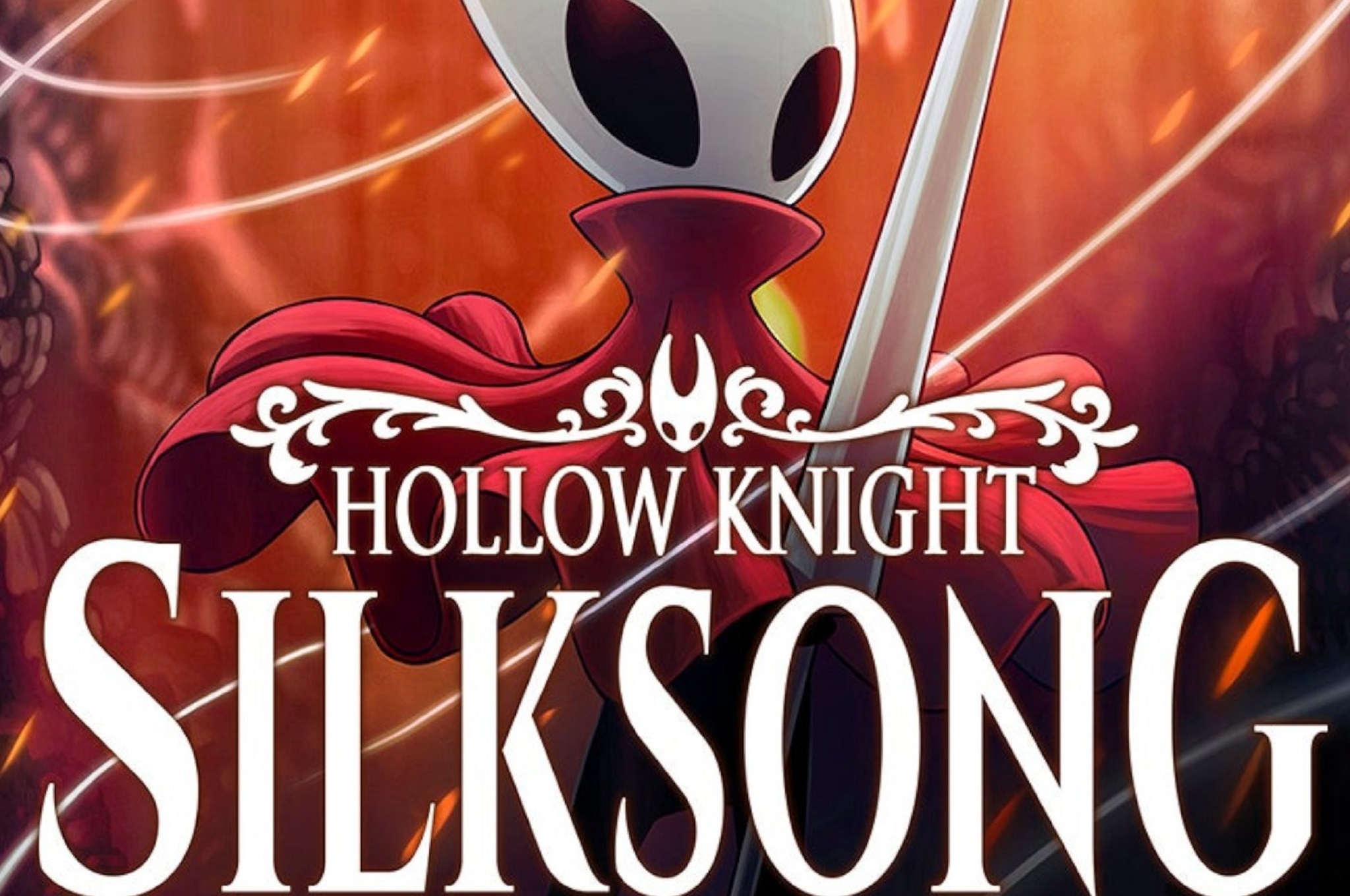
Hollow Knight: Silksong Release Date and Nintendo Switch Info
After 6 years of anticipation, Hollow Knight: Silksong’s release date has
finally been revealed.
.....................
Written by - Che Browndon

Esports Nations Cup: Format, Teams, Prize & How to Watch
Esports Nations Cup is a new tournament announced by Esports World Cup Foundation
(EWCF), where.....................
Written by - Che Browndon

PEAK Game Explained: What It Is, Who Made It & How Much It Costs
PEAK, also referred to as Peak game is a popular co-op climbing survival game developed by Aggro Crab and Landfall.
Aggro Crab and Landfall Games might not be.....................
Written by - Che Browndon

‘OOF’ Returns to Roblox. Why did Roblox Remove the OOF Sound
Roblox just recently announced the ‘OOF’ sound effect will be returning to the game meaning users will
be able to use the sound effect once more.....................
Written by - Che Browndon

How to Get Celestial Mutation in Grow a Garden
Grow a Garden is a popular Roblox game that lays emphasis on farming
such as planting seeds, watering plants, harvesting crops and much more. The game also has mutations
...................
Written by - Che Browndon

How to Get Lemon in Grow a Garden Roblox
The Lemon Seed/fruit is extremely popular in Grow a Garden Roblox. This isn’t only because
of how good it looks but how rare or scarce it is.
...................
Written by - Che Browndon

All Oasis Egg Pets in Grow a Garden Roblox Explained
On June 28 2025, a new Grow a Garden update was revealed which is known as the Oasis Egg.
Grow a Garden is a Roblox game mode were player can plant, grow and manage a
...................
Written by - Che Browndon

Ubisoft Brings 16 Games to Xbox App on PC, Including Assassins Creed Shadows
Ubisoft is a video game development company based in France and one of the largest in the world. Most
Video Game fans are aware of
...................
Written by - Che Browndon

Xbox Fans Disheartened By Game Console Price Increase. What You Should Know
Officially Launching on November 10, 2020, Microsoft Xbox Series X and Series S are two of the most recent console releases from tech giant Microsoft.
...................
Written by - Che Browndon

The Ford Mustang Shelby GT500 is Coming to Fortnite. What You Need to Know
The Fortnite X Ford Mustang crossover is here and there’s so much excitement among
Fortnite fans. Fortnite usually has several crossovers throughout
...................
Written by - Che Browndon

Sword Art Online Fractured Daydream Adds Sachi and Philia as New Playable Character
Sword Art Online Fractured Daydream is a popular cooperative RPG that brings together
characters from various arcs in
...................
Written by - Che Browndon

Assassin’s Creed Shadows Surpasses 3 Million Players, Sets New Franchise Record on Steam
Assassin’s Creed Shadows is the latest game installment in the Assassins Creed franchise. The game is
set in 16th-century feudal Japan during the Sengoku period
...................
Written by - Che Browndon

Everything you need to know about Sonic Dream Team’s “Power Update”
The My Hero Academia x Fortnite collaboration is well known by people who frequently
play Fortnite. There have been several collaborations in the past
...................
Written by - Che Browndon

How Fortnite Pays Tribute to My Hero Academia Finale
The My Hero Academia x Fortnite collaboration is well known by people who frequently
play Fortnite. There have been several collaborations in the past
...................
Written by - Che Browndon

Everything you need to know about Paramount’s Merger with Skydance
There’s been a major update regarding the entertainment industry which has taken over the
internet by storm. This is about the Paramount merger with skydance.
...................
Written by - Che Browndon
Copyright © 2025 ComicCone.com. All Rights Reserved